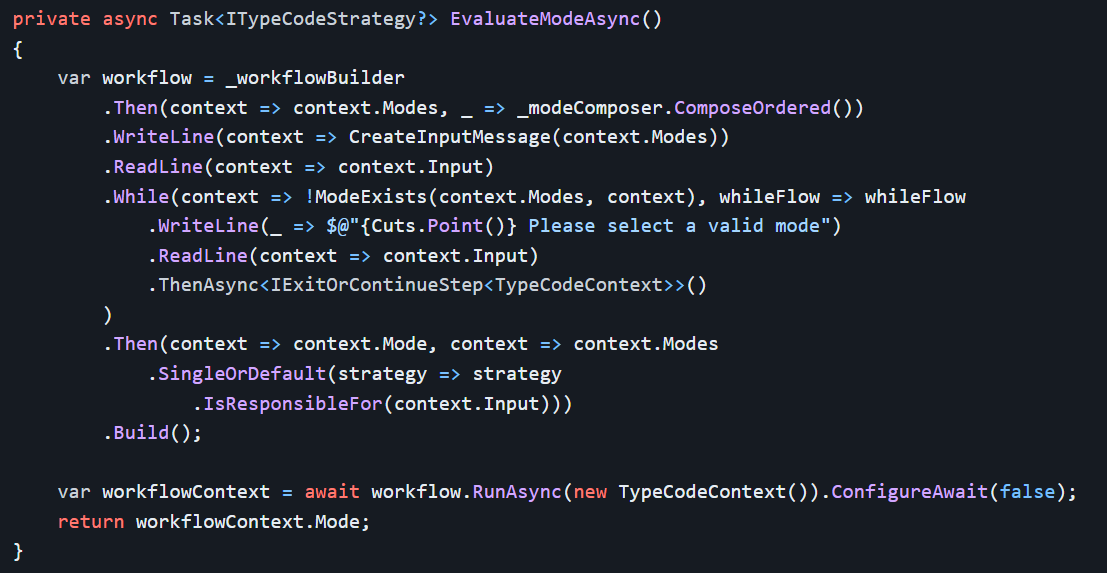Workflow
Workflow is a dynamic workflow library designed for .NET console applications. It provides powerful features to simplify the creation and execution of application flows.
Features:
- Dynamic Workflow: Build dynamic application flows with ease.
- Dependency Injection: Integration with popular dependency injection containers such as Autofac, Jab, and Microsoft Dependency Injection.
- Customizable Steps: Create custom steps to handle specific tasks in your application flow.
- Input Handling: Read user input, validate it, and navigate through the workflow based on the input.
- Conditional Execution: Conditionally execute steps based on runtime conditions.
- Error Handling: Handle errors and exceptions within the workflow.
- Async Support: Work with asynchronous steps and handle async/await patterns.
- Documentation and Examples: Comprehensive documentation and examples to help you get started quickly.
Workflow is a versatile library that empowers developers to build interactive console applications efficiently.
Usage Example
csharp Copy code var workflow = new WorkflowBuilder() .WriteLine(“Welcome to My Application”) .ReadLine(“Please enter your name: ”) .Then(context => context.Name, context => context.Input) .WriteLine(context => $“Hello, {context.Name}!”) .Build();
var context = new WorkflowContext(); await workflow.RunAsync(context); This example demonstrates a simple workflow that prompts the user for their name and greets them with a personalized message. The WorkflowBuilder provides a fluent API to define the steps of the workflow, and the WorkflowContext stores the data passed between steps.
To learn more about Workflow and explore advanced features and usage scenarios, refer to the official documentation.
Workflow - Simplify Your Console Application Flows